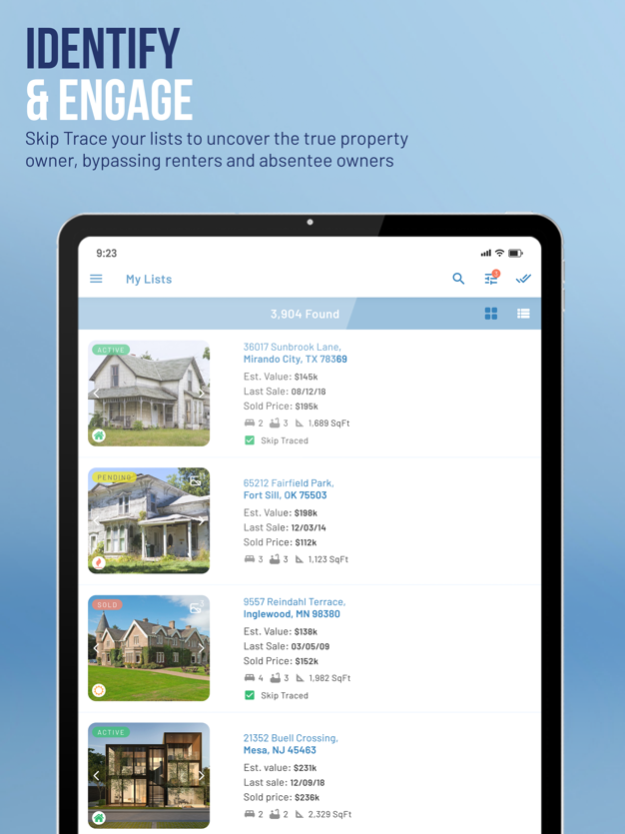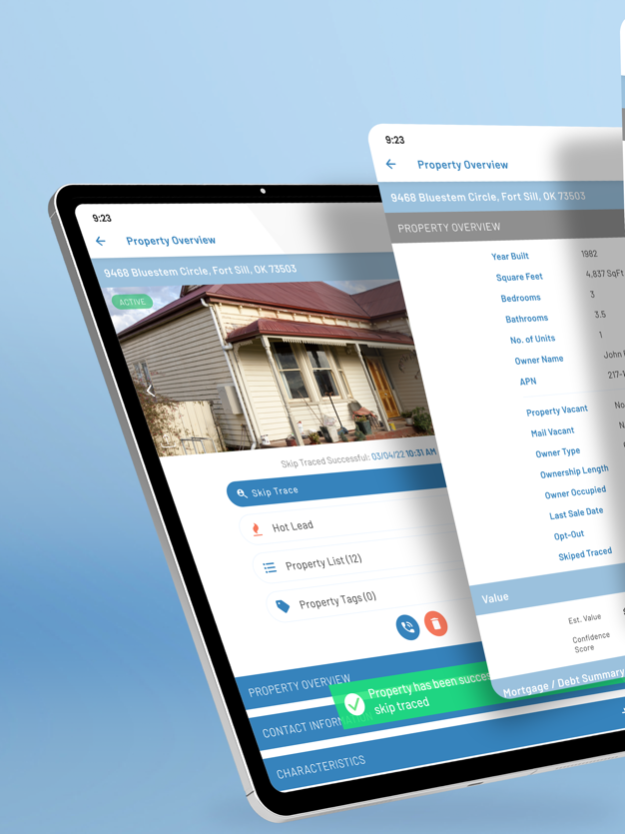BatchLeads 3.65.0
Continue to app
Free Version
Publisher Description
Join more than 10,000 real estate professionals who trust BatchLeads to find better leads, market more effectively, and close more deals. Whether you need better quality leads, data and tools to comp with confidence, or homeowner contact information, BatchLeads is the industry’s most trusted real estate investment software.
GENERATE TARGETED LEAD LISTS
Find motivated sellers and active buyers
Uncover on-market opportunities
Explore canceled, expired and sold listings
Search across hundreds of property data points
COMP WITH CONFIDENCE
Quickly view nearby properties
Use a host of filters to identify the best comps
Instantly get estimated values and average prices
SKIP TRACE WITH EASE
Get industry-leading right-party contact data
Access low-cost skip tracing
Pay per match with instant results
DRIVE FOR DOLLARS
Access comprehensive property data
Increase efficiency with route-tracking
Add notes and photos on the go
PARTNER WITH AGENTS
Search real estate agents nationwide
Use multiple filters to find ideal agents
Access agent contact information
MARKET TO PROSPECTS
Launch direct mail campaigns
Tap to dial skip-traced phone numbers
Integrate with dozens of email marketing platforms
Learn more at: https://batchleads.io/
Apr 18, 2024
Version 3.65.0
- Social sign-in integrated
- Bug fixes and enhancements
About BatchLeads
BatchLeads is a free app for iOS published in the Office Suites & Tools list of apps, part of Business.
The company that develops BatchLeads is BatchLeads. The latest version released by its developer is 3.65.0.
To install BatchLeads on your iOS device, just click the green Continue To App button above to start the installation process. The app is listed on our website since 2024-04-18 and was downloaded 1 times. We have already checked if the download link is safe, however for your own protection we recommend that you scan the downloaded app with your antivirus. Your antivirus may detect the BatchLeads as malware if the download link is broken.
How to install BatchLeads on your iOS device:
- Click on the Continue To App button on our website. This will redirect you to the App Store.
- Once the BatchLeads is shown in the iTunes listing of your iOS device, you can start its download and installation. Tap on the GET button to the right of the app to start downloading it.
- If you are not logged-in the iOS appstore app, you'll be prompted for your your Apple ID and/or password.
- After BatchLeads is downloaded, you'll see an INSTALL button to the right. Tap on it to start the actual installation of the iOS app.
- Once installation is finished you can tap on the OPEN button to start it. Its icon will also be added to your device home screen.